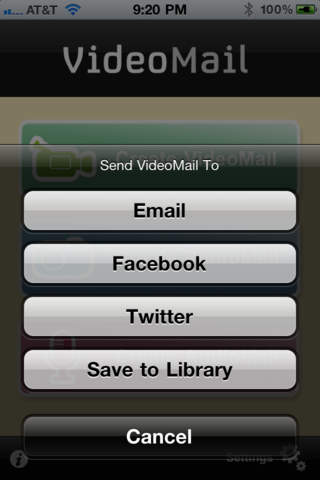VideoMail
VideoMail is an application designed to create and send video, photo and audio email messages quickly and easily. Why type your email or text message when within a few easy steps, anyone can easily send a cool video, photo or audio message? VideoMail is much more personalized and gets your point across the first time. Don’t have the person that you emailed second guess your plain text message. Have fun with your friends, capture a quick moment of your child’s sporting event or school play and send it to their grandparents. Don’t get distracted while driving by texting your spouse to tell them that you are leaving work and will stop at the supermarket before you come home, just send them a quick AudioMail.
The default quality and duration settings along with the favorite email addresses that you predefine, allows you to send a multimedia email with no effort.
*** Please read Requirements carefully before purchasing VideoMail ***
Requirements:
** Video is NOT supported any 1st Gen iPhone, iPhone3G, iPad or any Non-4th Gen iPod Touch and therefore VideoMail is NOT supported on these devices **
* VideoMail is designed for an iPhone 3GS or iPhone 4 and also works with the fourth-generation iPod Touch with camera.
* iOS 4.1 or higher is required for supported iPhones and iOS5 is required for the iPad2.
* Requires a Mail Account to be setup on the iPhone or iPod Touch
Cool Features:
* Quick, Direct and Easy to Use
Within a few easy steps, anyone can easily send cool video, photo or audio messages.
* Uses iPhone Standard Camera and Email Interfaces
VideoMail utilizes the standard and well known iPhone video, photo and email user interfaces. These familiar interfaces allow you to dive right in and start sending a VideoMail, PhotoMail or an AudioMail without having to learn something new.
* Choose Between Front or Rear Cameras
Easily switch between front and rear cameras on your iPhone 4 or forth-generation iPod Touch with camera.
* Predefined Favorite Email Addresses
Streamline the process even more by predefining your favorite email addresses. Once you have recorded your VideoMail, PhotoMail or AudioMail, a “Favorite Email Addresses” list will appear that allows you to chose one, a few, all or none of your favorite email recipients and gets automatically populated in your email. Of course you can always add email addresses that are not in your favorite list.
* Predefined Email Subject Line and Message Body
Your email subject line and message is predefined in your Settings section so when an email is created, this information is already filled in for you. Just go to the Settings section to predefine a custom subject line and email message for your VideoMails, PhotoMails and AudioMails.
* Lightweight Video, Photo and Audio Messages
Since the application is designed to send multimedia messages quickly and easily, the defaults are set for low video and audio quality and for a 15 second duration. This creates very small emails that can be sent very quickly. If you prefer to preset these settings to a higher quality or longer duration, just go into the Settings section and adjust them there. Have fun finding the settings that work best for you. You can always reset the settings back to their defaults.
* Ability to Save Videos and Photos to iPhone Library
Save Video or Photo to Library setting. By default, videos and photos are not saved to your Photo Library since the application is designed to send many quick video, photo and audio messages, but if you choose, you can change this in your VideoMail and PhotoMail settings.
* Step-By-Step Tutorial
An easy step-by-step tutorial is included in the application for quick reference.
Comments, questions or suggestions? We would love to hear from you. Go to the info section within the application and send support a quick VideoMail or if you prefer, just send an email to [email protected].
Have fun using VideoMail, we hope you enjoy it!